The weekend is almost upon us. That means the count down till Christmas is going full speed ahead. Everybody finished with their shopping? I started out doing really well but something went wrong somewhere and I still have so much to do. Seems its the same old story every year! I have completed 15 Ornaments this week but still have to take a trip out to look for coordinating ribbon for most of them, Today's major undertaking was personalizing some wine glasses for a Wine Basket I am making for some relatives as a gift. I did this last year and they turned out so pretty I had to do it again. They look so elegant and they really are quite easy to do.
To begin you will need the following supplies:
wine glasses, or any glass item you may wish to decorate or personalize.
Vinyl-or contact paper
Transfer tape-last year I didn't think I needed this however this year I used it and did it ever make my life easier! Never again will I use vinyl without it.
Armour Etch Glass Etching Cream
paintbrush & access to a sink
A favorite you wish to make a stencil from. I used Cricut Blackletter for my Monogram and the Trees came from Cricut Christmas Solutions Cartridge,
I found that cutting a sample from paper and "fitting" it to your object saves a lot of trial and error. Once you have it the size you like then you can cut from your vinyl.
Despite the many YouTube Videos I watched I found I had to play with my Cricut settings to get them so I wasn't cutting through the backing on the vinyl. You only want the vinyl cut...not the backing. My machine & vinyl worked well on the following settings:speed-3 bars,pressure-2 bars & blade setting:2.
Once your image is cut,trim the vinyl that you do not need so as not to waste. Don't cut too close as you need an extra area to protect your glass from the etching cream in places you do not want it. Once this is done using you Cricut "hook" or a needle,gently lift the areas away, leaving your negative space for your stencil. Remember NOT to remove the little areas that define your image (the areas where if you were using the actual image on a project, would be left behind) Take your transfer tape and peel away the backing to reveal the adhesive. Place this side over your stencil and smooth it down.
I found the little "mat cleaning scrapper" that came with your Cricut tools works beautifully doing this. Once you are certain everything is adhered carefully position your stencil onto your surface, again smoothing it down to remove any air bubbles or wrinkles that you may have. Carefully lift the transfer tape from your image, leaving only the vinyl stencil on your project. Carefully smooth down all edges or the etching cream will seep under leaving a distorted image and an angry crafter!
Now you apply the etching cream over the exposed areas of your design. Allow to sit for a minimal of 1 minute however
I tend to leave it for 2-3 minutes and then rinse gently rubbing the areas while under water to assure all of the cream is removed.
Remove the vinyl from the glass and there you have it- a beautiful personalized gift that can easily
become a heirloom. I can't tell you how many pictures I took attempting to give you a good look at how pretty they turned out but I didn't have good success. So now....I'll drink the wine and call it a night!
Subscribe to:
Post Comments (Atom)













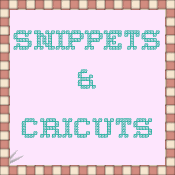












I have to try the etching!!! Love the personalization you can give a glass or candle holder!!! I think I will use that 50% coupon for some of this supplies:) TFS and the inspiration
ReplyDeletehugs,
Noma
Wow, your glass etchings are beautiful! I've been wanting to try that and now you've inspired me!!
ReplyDeleteVickie